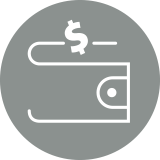Leave your Alternatives card at home and pay with your mobile device instead. Whether you choose Samsung®, Apple®, or Android™ — your payment is always secure and always private.
Apple Pay®
- Available on a wide lineup of Apple devices, including iPhone, iPad, and Apple Watch.
- Setup is simple with the Wallet app:
- Simply add the card from your Apple account to Wallet
- Just tap the plus sign and follow the onscreen instructions
- Call 1-877-273-2328 to speak to a Representative and activate the card
- Easy to pay:
- Hold your device near the contactless reader with your finger on Touch ID
- Or you can double-click the Home button when your iPhone is locked
- It’s safer to pay with your fingerprint:
- A unique number is assigned, encrypted, and stored in a secure chip
- When you make a purchase, the unique number, along with a transaction-specific security code, is used to process your payment
- Your Credit Card or Debit Card numbers are never shared with merchants or transmitted with payment
Google Pay™ (formerly Android Pay)
- Available on your Android device:
- Works with smartphones and tablets running Android 4.4 KitKat and above
- Can be used at hundreds of thousands of stores
- Simple setup:
- Download the Google Pay app
- Add your Alternatives card(s)
- Call 1-877-273-2328 to speak to a Representative and activate the card
- Easy to use:
- Look for the contactless symbol wherever you shop
- Simply unlock your device and tap to the terminal to pay
- Secure payments:
- A unique number is used instead of your actual card information
- You are also covered by Zero Liability
Samsung Pay®
- Available on latest Samsung devices
- Setup is simple:
- Launch the app and load all of your Alternatives cards
- Call 1-877-273-2328 to speak to a Representative and activate the card
- Use Samsung Pay to make secure payments
- Easy to use:
- Just swipe from the bottom of your device screen
- Authorize with your fingerprint and hold your device at the terminal
- Works at both the older magnetic stripe terminals and the new contactless payment terminals
- Simple and highly secure way to pay:
- Your full card number is not stored on your mobile device
- Transactions are authorized with your fingerprint and a random token
- You are also covered by Zero Liability
Visa Purchase Alerts
Visa Purchase Alerts allow our members to receive an email each time a charge is authorized on your Visa debit card. Each time you make a purchase, you will be notified via email for extra security. That way, if you see a charge that you didn't authorize, you can contact us right away!
Want extra peace of mind? Click here to sign up for Visa Purchase Alerts!
Note: this will not apply to ATM withdrawals. To receive notifications about ATM withdrawals, you can set up an alert through your Online Access account! Just log in to Online Access, click on the "Alerts" tab, and follow the on-screen instructions.
Visa Secure Remote Commerce (SRC)
Online buying is evolving so you can pay with fewer clicks. Paying online with your Visa card is easy and smart. Just click to pay with your Visa when you see this icon ![]() where Visa debit is accepted.
where Visa debit is accepted.
Add your Alternatives debit card to your account, and you’re free to shop! Once you’re ready to pay, Visa will fill out your information all in one click.
It’s safe and secure, so you can rest easy knowing your information is being handled with care. Click the button below to sign up today!
Enroll in Visa SRC